If you post an articel to your blog it will displayed on a main page, if you have a long post content, your blog will opened more long time. But it can be tricked with a script to short your post or only abstraction post will dispaled on a main page, and the full post will replaced by "Read More" link. Here's the trick to create "Readmore" <div class='post-header-line-1'/> <div class='post-header-line-1'/> <b:if cond='data:blog.pageType == "item"'>
1. You have to Login to blogger, then chose Layouts --> Edit HTML
2. Click on "Expand Widgets Template" checkbox.
3. Find the code below in your HTML Codes. ( the short way to find is by copy the code below then press "Ctrl + F" then paste in the box)
<div class='post-body'>
<div class='post-body entry-content'>
4. If you have found it, put the code below under the above code.
<style>.fullpost{display:inline;}</style>
<p><data:post.body/></p>
<b:else/>
<style>.fullpost{display:none;}</style>
5. Under the code, you will find code like this <data:post.body/> you have to put the code below under it.
<a expr:href='data:post.url'>Read More......</a>
</b:if>
6. You can change the "Read More" text with other.
7. Save your job.
8. Go to Setting Tab menu, klik Formatting
9. At the lower page you will found "text area" box beside text "Post Template"
10. Put the code below to the box
<span class="fullpost">
</span>
11. Then click Save the setting.
12. If you want to post, put your short post or description above this code <span class="fullpost">, and the next or full post put between <span class="fullpost"> and </span> code.
GOOD LUCK!!!!!
UPDATE!!
jika anda tidak faham dengan artikel ini, anda boleh rujuk artikel terbaru disini. ini boleh membantu anda lebih faham mengenai read more.
klik sini
 **Pelawat yang disegani:-
Berikan komen anda selepas membaca artikel dan membuat sebarang trick didalam blog ini. Komen anda membolehkan saya memperbaiki dan mempertingkatkan lagi kualiti blog ini. Komen anda amat dihargai. Terima Kasih.
**Pelawat yang disegani:-
Berikan komen anda selepas membaca artikel dan membuat sebarang trick didalam blog ini. Komen anda membolehkan saya memperbaiki dan mempertingkatkan lagi kualiti blog ini. Komen anda amat dihargai. Terima Kasih.





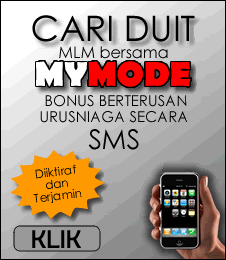

x paham ah bro.....camne ek...??
dah boleh dah.....thanx a lot....
thanx gak to janggut....
okey, u r welcome... janggut yang ajar ekk??mesti die ngumpat aku sekali 2..hahaha.... :D
x...die yg bg blog add. ko kat aku...
aku pon x penah ckp pasal ko ngan die...:x
:)) yeke... xpela.. hope blog ni banyak membantu..
alhamdulillah...
setelah berapa puluh kali ntah ak cube berjaya gak akhirnyer...
hihihiii...hepynye daku..:s
tahniah student... :D
good work...
Update!! patut la susah sangat nak buat, ada coding yang salah.. okey, posting sudah di update. Pasti mudah untuk anda lakukan selepas ini..