Here lets share New Template For Wordpress.
Soleh collect this template from the website. I just download and share with wordpress blogger for free. This is the free template for wordpress :
1) Rockwall Wordpress Layout. Download template
2) Woodlike Layout. Download template
3) Clean Machine Wordpree Layout. Download template
4) The Dark. Download template
5) PureFlower. Download template
6) Tidalblue Wordpress Layout. Download template
7) Fieldsofgold Layout. Download template
8) Blue Phoenix Wordpress Layout. Download template
9) Redband. Download template
Installing a Theme
Installing a theme is easy. First, make sure you are using the most recent version of wordpress (2.3) to insure maximum compatability. After wordpress is installed you will notice a folder, /wp-content/, and within that folder, /themes/. Unzip the file you downloaded from freewordpressthemes, and upload the folder within the ZIP file to this themes folder via FTP.
After you have finished uploading you will notice that the theme has appeared in the “presentation” section of your wp-admin. Click on the theme name to enable.
enjoy it.
 **Pelawat yang disegani:-
Berikan komen anda selepas membaca artikel dan membuat sebarang trick didalam blog ini. Komen anda membolehkan saya memperbaiki dan mempertingkatkan lagi kualiti blog ini. Komen anda amat dihargai. Terima Kasih.
**Pelawat yang disegani:-
Berikan komen anda selepas membaca artikel dan membuat sebarang trick didalam blog ini. Komen anda membolehkan saya memperbaiki dan mempertingkatkan lagi kualiti blog ini. Komen anda amat dihargai. Terima Kasih.














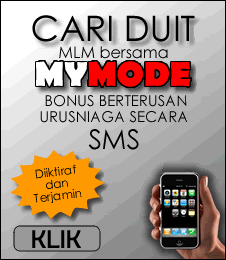

Comments by reader :
Post a Comment
Komen anda amat dihargai, Terima Kasih : solehpolysas™